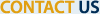Home  Apply Now
Apply Now  Web passport photo requirements
Web passport photo requirements 
WEB PASSPORT PHOTO REQUIREMENTS
All WEB PASSPORT applications must include a recent passport photograph that meets the following criteria:
- recent;
- 45 millimetres (mm) x 35 millimetres (mm);
- a close-up of your head and shoulders so that your face covers approximately 65 to 75% of the photograph;
- taken against an off-white, cream or light grey plain background so that your features are clearly distinguishable against the background; and
- of you on your own (no toys, dummies or other people visible).
The photographs must:
- be in sharp focus and clear;
- have a strong definition between the face and background; and
- be scanned at 1200dpi resolution or better if they are digital or scanned photographs.
The photographs must show:
- no shadows;
- your full face, looking straight at the camera:
- a neutral expression, with your mouth closed;
- your eyes open and clearly visible (with no sunglasses or heavily tinted glasses, and no hair across your eyes);
- no reflection on your spectacles, if you wear them, and the frames should not cover your eyes. We recommend that you remove your glasses to avoid these problems;
- your full head, without any head covering, unless it is worn for religious beliefs or medical reasons; and
- your face uncovered.
 How to take a digital photograph for online submission?
How to take a digital photograph for online submission?
 Guidelines on Taking Photograph
Guidelines on Taking Photograph
 How do I prepare a scanned digital image of my photograph?
How do I prepare a scanned digital image of my photograph?
 To Prepare a Digital Image of Your Photograph
To Prepare a Digital Image of Your Photograph
How to take a digital photograph for online submission?
Step 1: Choosing a Digital camera
- Select digital cameras with resolution of at least 2.0 megapixel. This is to ensure good quality picture suitable for passport printing.
- If you are a beginner, choose a digital camera with automatic mode for auto setting on focus, exposure and white-balance. A close-up or macro setting is optional.
Step 2: Set-Up
The first step to a successful photograph begins with a careful setup.
You should ensure that you
- Select a plain white wall or drop screen as a background.
- Position subject and lighting such that there are no distracting shadows on the face or background
- Position the camera at subject's eye level and approximately 0.5 to 2 meters away from the subject. (This specification may vary depending on the focus length of the camera)
- Avoid directing the camera's flash onto the face to eliminate the "red-eye" effect and the tendency of "half-closed" eyes.
Step 3: Taking the Picture
A successful photograph should also present the subject accurately.
As such, you should ensure that:
- Subject is framed full face, front view with eyes open. (Use the zoom or macro feature zoom in on the subject if necessary.)
- Make sure that the photo presents the full head from top of hair to bottom of chin and center the head within the frame.
- Ensure that facial features are clearly evident in the photo
- No alternation, removal, amendment or enhancement of the photo image is performed. This includes removal or addition of birth marks, moles or tattoos.
- Headgear worn in accordance with religious or racial custom is acceptable as long as it does not hide the facial features
Other notes:
- Brightness and contrast should be adjusted to present the subject and background accurately
- Photos without proper contrast or colour may obscure unique facial features
- Spectacles should be worn if normally used by the subject
- The glare on spectacles can be avoided with a slight upward or downward tilt of the head
- The photographs should not have discernible pixels or dot patterns
Step 4: Transferring the photo from camera to computer
- You will need to refer to your digital camera manual for instructions.
- Depending on the digital camera and storage device, some may require an external reader connected to the computer before you can transfer the photo image from the removable storage devices to the computer.
Guidelines on Taking Photograph
a) You should face the camera directly
b) Facial features should be clearly evident in the photo
c) Eyeglasses should be worn if normally used. However, the glare on the eyeglasses should be avoided
d) Background should be plain white
e) Photo image should not be cropped off
f) Photo image should have an even exposure
How do I prepare a scanned digital image of my photograph?
In order to prepare a digital image of your photograph using a scanner, you would require:
 A scanner
A scanner
 Compatible software installed in your computer (PC)
Compatible software installed in your computer (PC)
 A recent passport sized colour photograph that meets the following specifications:
A recent passport sized colour photograph that meets the following specifications:
- be in colour taken against a plain white background;
- be taken within the last 3 months;
- show the full face and without headgear (headgear worn in accordance with religious or racial customs is acceptable but must not hide the facial features);
- be between 25mm and 35mm from chin to crown.
To Prepare a Digital Image of Your Photograph
Step 1:
Obtain a colour photograph of yourself that meets the specifications listed above.
Step 2:
Place your photograph face down on the glass bed of the scanner.
Step 3:
Once you are ready, you can either scan the image or use the preview function to view the image of your photograph. You would need to specify the area to be scanned by using your mouse to click and drag over the area that should be scanned.
Note:Note: This is to avoid a situation where the whole page is scanned resulting in only a small image of yourself.
Step 4:
Once the scan button is clicked again, you will be able to view on your monitor a clear image of your photograph.
Step 5:
You can then use the existing tools available in your scanning software to:
- adjust the resolution / clarity of the image
- to adjust the size of the image to 400 by 514 pixels
- file size not more than 60 kbytes
Step 4:
Once you are satisfied with the scanned image of your photograph, you may then save the image under a given name with the file format specified to .jpg extension .
Note:
No alteration, removal, amendment or enhancement of the photo image of the passport applicant's natural facial features are allowed. This includes removal or addition of birth marks, mole or tattoo etc. that constitutes the permanent facial feature of the applicant.